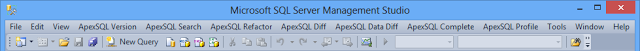Summary
This article explains about the problem of ApexSQL Add-ins “crowding” menus in Visual Studio and SSMS and the resolution
Symptoms
Visual Studio and SQL server Management Studio menu bars is “crowded” with ApexSQL Add-ins
ApexSQL Add-ins affected:
| ApexSQL Complete | 2012.03.0009 and previous |
| ApexSQL Refactor | 2013.02.0043 and previous |
| ApexSQL Search | 2013.01.0006 and previous |
| ApexSQL Version | 2012.02.0016 and previous |
| ApexSQL Profile | 2012.01.0031 and previous |
| ApexSQL Diff | 2012.02.0282 and previous |
| ApexSQL Data Diff | 2012.02.0030 and previous |
Resolution
ApexSQL Complete, ApexSQL Profile, ApexSQL Refactor, ApexSQL Search and ApexSQL Version add-in versions released on June 28, 2013 have been updated so that their sub-menus are now consolidated into a single ApexSQL top level menu. This reduces the “crowding” effect with many installed add-ins
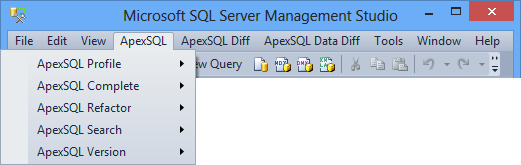
Resolved starting from the versions:
| ApexSQL Complete | 2012.03.0011 |
| ApexSQL Refactor | 2013.02.0045 |
| ApexSQL Search | 2013.01.0008 |
| ApexSQL Version | 2012.02.0022 |
| ApexSQL Profile | 2012.01.0032 |
Additional plans
ApexSQL Diff add-in menu will be updated to consolidate its menu and in the same way resolved shortly
Last updated
July 11, 2013