Applies to
ApexSQL Data Diff
Summary
This article explains about the problem that ApexSQL Data Diff has when using Command Line Interface (CLI)
Symptoms
After setting up usual switches and options for comparing and synchronizing databases in CLI for ApexSQL Data Diff, the process can’t be finished. While comparing database objects, the process reaches last object and stops there, so that table synchronization is not performed, and the script file is not saved.
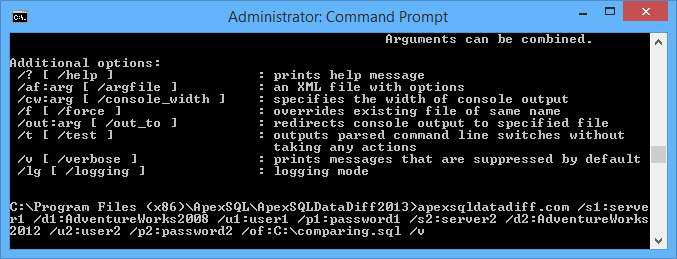
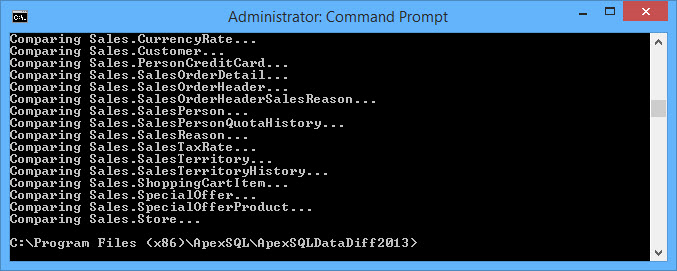
Background
The error doesn’t exist in any of the previous versions of ApexSQL Data Diff, but due to a bug in the affected version synchronization script can’t be created when using CLI
Workaround
The workaround is to use output type switch – /ot:tsql. In this way output type is set as .tsql, object synchronization process will be performed, and the script will be created
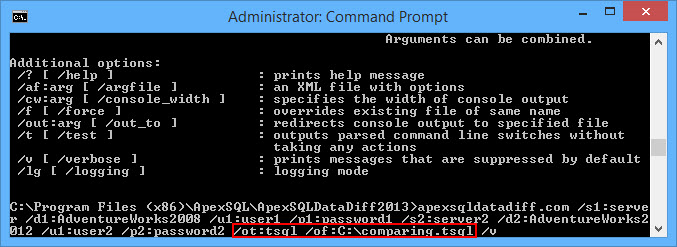
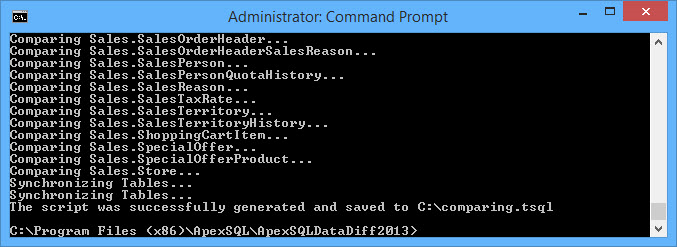
Affected versions
ApexSQL Data Diff 2013.01.0036
Resolution
This issue has been solved in the latest version of ApexSQL Data Diff that can be downloaded from here









