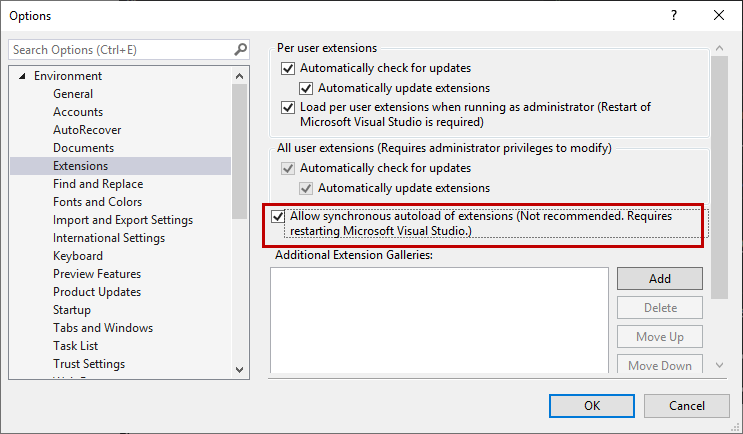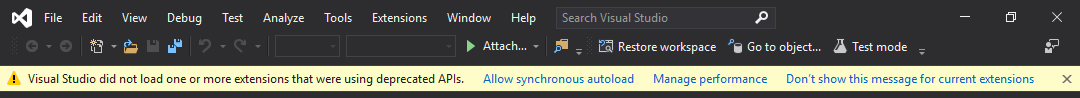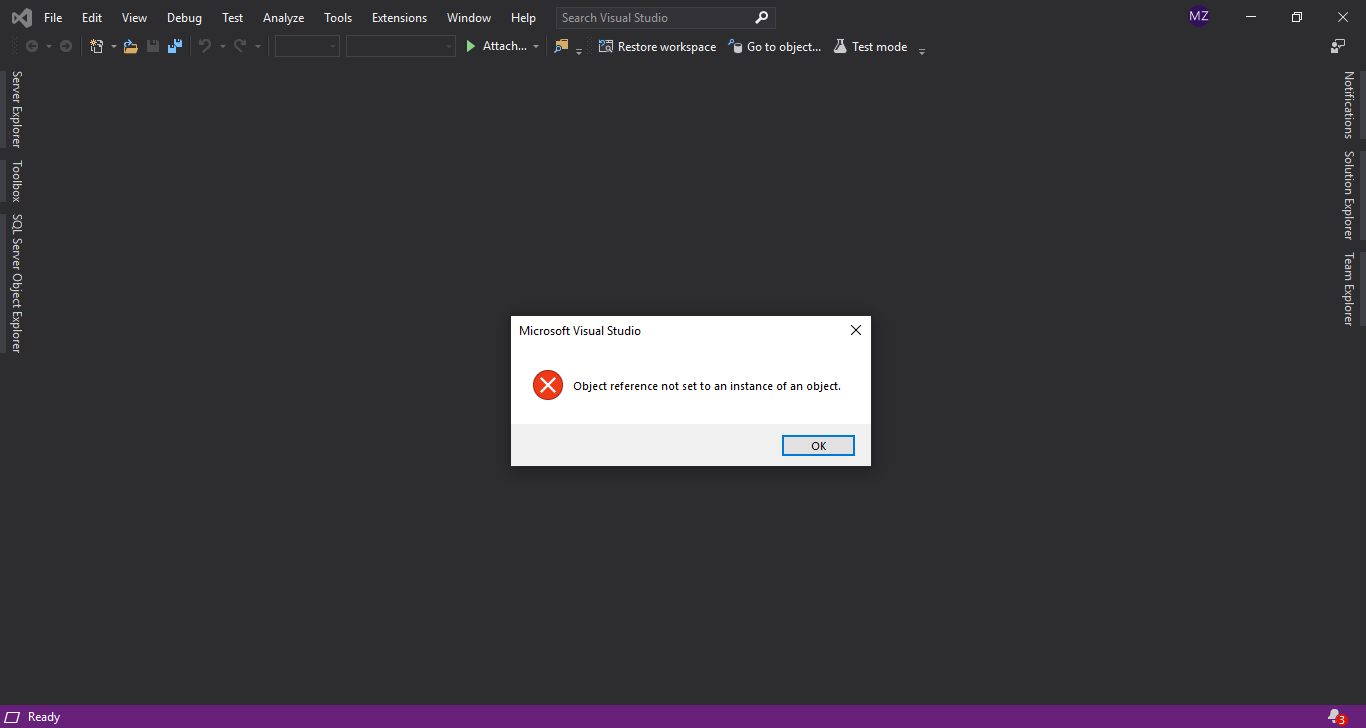Applies to
ApexSQL add-ins
Symptoms
With the release of Visual Studio 2019 v16.1, by default, Visual Studio 2019 blocks any synchronously autoloaded package from any extension and shows a notification to alert the user about it on the startup of application:
Problem
When clicking on an option from the ApexSQL installed add-ins within Microsoft Visual Studio 2019 the “Object reference not set to an instance of an object” error message may appear like shown in the figure below:
Solution
To avoid occurrence of the “Object reference not set to an instance of an object” error message and enable smooth operation of ApexSQL add-ins in VS 2019, under the Tools menu, choose the Options command:
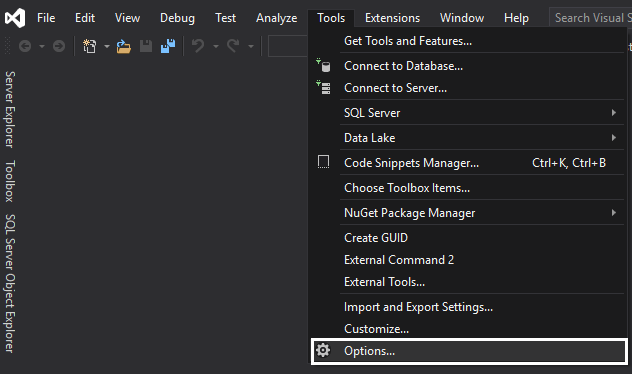
In the Extensions tab check the Allow synchronous autoload of extensions checkbox: