Applies to
ApexSQL Audit
Symptoms
When adding the remote SQL Server instance in the server auditing list and process failes due to the required server-side components are not installed on the target machine (Windows service which allows auditing of SQL Server instances remotely via the ApexSQL Audit main application), and ultimately leading to the error:
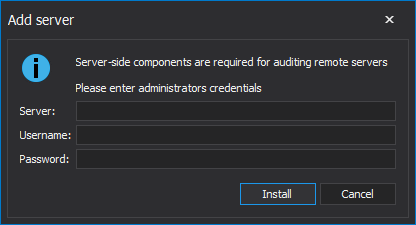
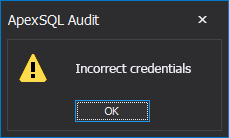
Cause
This issue is caused by one of the few known reasons, it is frequently related to the fresh installed or non-updated operating systems missing the key elements to perform the remote installation process:
-
Missing privilege to run executables on the remote operating systems via Windows sysInternals PSExec utility ending up in a failure to initiate the installation process upon the target machine
- Microsoft .NET framework 4.7.1 was not found on the remote operating system
- The target machine could not be reached due to the incorrect credential information or is not discoverable on the network
Resolution
To overmatch the problem please follow the steps to manually install server-side components on a remote system:
-
Locate to the target machine and run the installer used to configure ApexSQL Audit

Quick tip:
It is essential to run the installer with the same account information used for the initial set up
-
In the next step select the “Install server-side components” and click Next
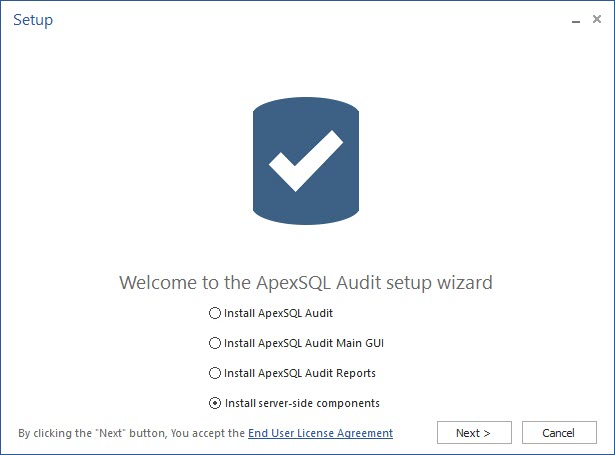
In case the missing Microsoft .NET 4.7.1 framework caused the issue, the following message box will appear
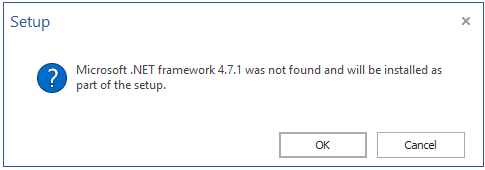

Quick tip:
Machine reboot is required to successfully finish Microsoft .NET 4.7.1 installation
To learn more on how to install the Microsoft .NET framework, please visit installation process description and complete it

Quick tip:
After the installation process is complete, run Windows Service Manager to verify that the service is up and running
- Once service is deployed and active, locate to the configuration machine and finish the process by adding the remote server in the server auditing list
In case you experience the issue and look for having an extra helping hand, please contact the ApexSQL Support team for the additional assistance
See also:









