Applies to
Problem description
The “Accessing remote folder from the location not possible” error is encountered when trying to select a temporary folder destination when adding SQL Server for auditing or editing one that was already added.
Cause
ApexSQL Audit is unable to load browse for folder dialog when choosing the temporary location in the Auditing agent properties dialog. The application does not allow remote server folder browsing:
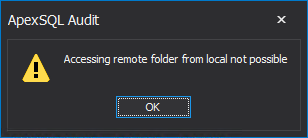
Resolution
The solution to this issue is to simply input the destination path by typing it in manually. Alternatively, copy/paste the destination path from Windows Explorer.









