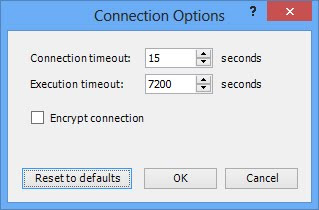Applies to
All ApexSQL products
Summary
This article explains how to increase the timeout period for any SQL Server connection to prevent “Timeout expired” message
Symptoms
Trying to connect to SQL Server using an ApexSQL application causes “Timeout expired” message:
“Timeout expired. The timeout period elapsed prior to completion of the operation or the server is not responding. (Microsoft SQL Server, Error: -2)”
Cause
The default 15 seconds timeout is not enough to successfully connect due to:
- Connecting to the remote SQL Server over a slow network
- Connecting to the remote SQL Server in the heavy network traffic time
- Various other reasons
Resolution
Open the Connection options dialog and set the desired time period for any SQL Server instance
The Connection options dialog can be accessed via “Options” link which is present in “New project” or “Connect to Server” forms
About ApexSQL
ApexSQL is a leading provider of SQL Server tools for database recovery, database auditing, database comparison, documentation as well as SQL Server Management Studio and Visual Studio add-ins for SQL code refactoring, code completion and database source control. We strive to ensure that every one of our tools is standard-defining product in its class, from feature set, to performance, interface and quality
Last updated
July 29, 2012