Summary
This article explains about an excessive memory usage problem when the ApexSQL Complete Auto-complete option is enabled with the Syntax error highlighting option
Symptoms
Memory usage increases up to 70+% when using ApexSQL Complete
Cause
This issue occurs when working with large scripts and the Auto-complete and Syntax error highlighting options are both enabled. The Syntax error highlighting option in general consumes large memory resources because all database objects are loaded for checking
When the Syntax error highlighting option is disabled, there is no additional usage of memory
Affected versions:
ApexSQL Complete 2013.01.0015 and previous
Resolution
Download version 2013.02 or higher. Implement suggested workaround and described below
We have implemented a feature in version 2013.01 that enables a workaround: the Syntax error highlighting feature can now be enabled or disabled from the ApexSQL Complete menu
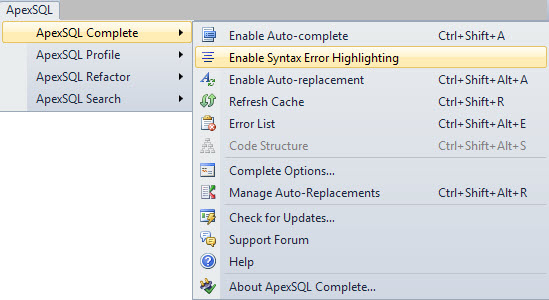
We are researching a permanent solution to this error
Implemented in version:
ApexSQL Complete 2013.02.0017









