Applies to
ApexSQL add-ins
Symptoms
This article explains how to resolve an uninstall problem when SQL Server Management Studio and Visual Studio are closed and the uninstall info message still appears, informing that SQL Server Management Studio or Visual Studio is running on a machine
Problem
In some cases, during the add-in uninstall even when SQL Server Management Studio and Visual Studio are closed the info message “Uninstall has detected that SQL Server Management Studio is running on this machine. Please close it to continue with the uninstallation” appears:
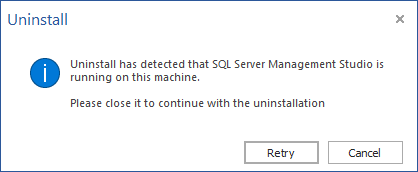
Resolution
This problem appears due to either SQL Server Management Studio or Visual Studio process that still stays active after closing the application.
To resolve this problem, wait a couple of seconds until the still running SSMS or VS process closes by itself or find it manually in the Task Manager grid, select and press the End task button to close it:
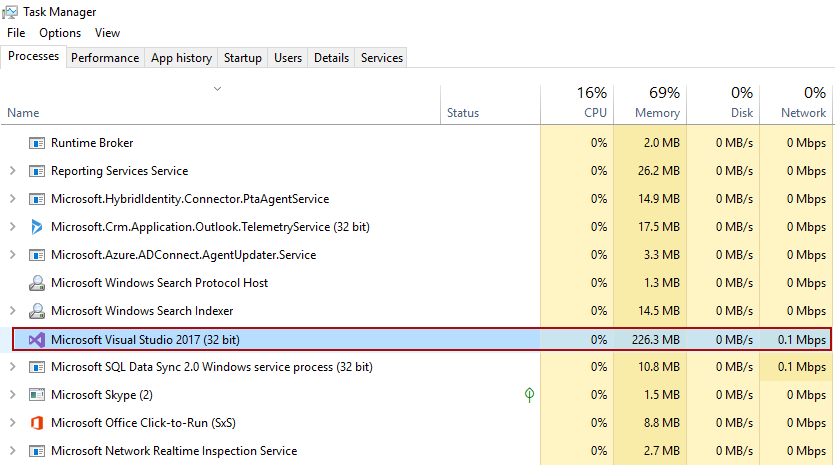
See also









