Applies to
ApexSQL tools
Symptoms
This article explains how to setup Microsoft .NET framework 4.7.1 in order to have ApexSQL tools running on a machine without any problems
Problem
During the installation process of ApexSQL tools, the info message box appears with the following message: “Microsoft .NET framework 4.7.1 was not found and will be installed as part of the setup”
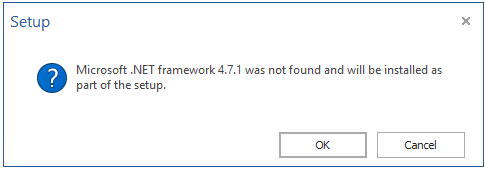
Resolution
For most of the ApexSQL tools Microsoft .NET Framework 4.7.1 is needed in order for ApexSQL tools to be installed, in a first place, and to work correctly on a machine.
On the System requirements page can be seen which ApexSQL tools use which Microsoft .NET framework.
To resolve this, simply click the OK button in the Setup message box and the Microsoft .NET framework 4.7.1 will be installed as part of ApexSQL tool installation process:
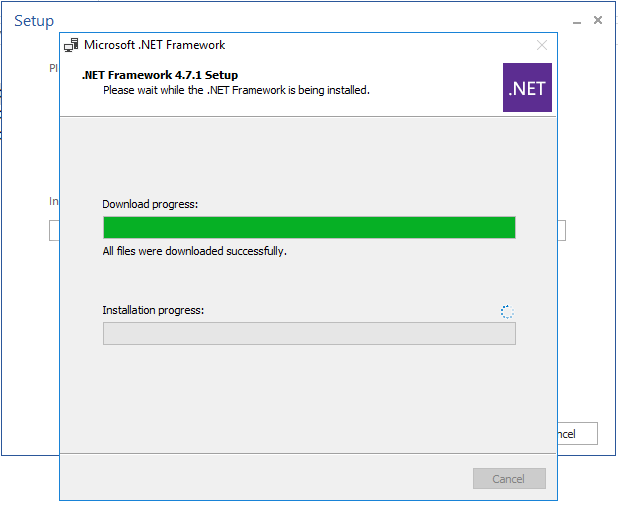
Another way to install Microsoft .NET framework 4.7.1 on a machine is manually, by downloading and launching either Microsoft .NET Framework 4.7.1 (Web Installer) or Microsoft .NET Framework 4.7.1 (Offline Installer).
|
Quick tip: Administrative credentials are needed in order to install Microsoft .NET framework 4.7.1 on a machine |
|
Quick tip: After successful Microsoft .NET framework 4.7.1 installation, a restart is required to fully complete the installation |
Verification Microsoft .NET framework 4.7.1
To verify that the Microsoft .NET framework 4.7.1 is successfully installed on a machine, check the .NET Framework Setup Verification Tool User’s Guide page.
If everything is installed correctly the “Product verification succeeded” message will be shown:
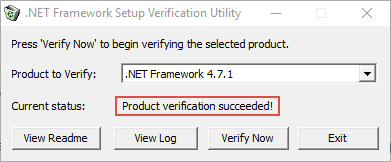
See also:
- System requirements
- Supported software
- Minimum permissions required to install and use ApexSQL products
- Minimal SQL Server permissions for ApexSQL Developer tools









