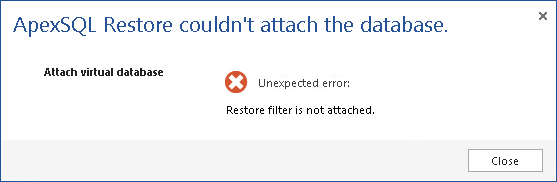Applies to
ApexSQL Restore
Summary
This article explains what to do when ApexSQL Restore cannot connect to the restore service and reports the ‘Restore filter is not attached’ unexpected error during the course of attaching a virtual database to the SQL server process
Symptoms
When restoration of a valid database backup to a new database is initiated, the unexpected error ‘Restore filter is not attached’ occurs and the restoration wizard closes. In addition, the common reinstallation process (re-run the ApexSQL Restore installer) doesn’t help in the resolution.
Cause
When ApexSQL Restore was installed by a user with inadequate (non-admin) privileges, or driver was damaged due to local software or hardware issues, the ApexSQL Restore service functionality may diminish, and virtual database cannot be attached. In addition, already attached databases may not be accessed or manipulated.
Resolution
The problem can be solved by manually reinstalling the ApexSQL Restore service. Full instructions regarding the manual reinstall of ApexSQL Restore service can be found in this article.