Applies to
ApexSQL Monitor 2014.03.0072
Summary
When updating ApexSQL Monitor 2014 R2 to ApexSQL Monitor 2014 R3 an error occurs.
Symptoms
During the update of ApexSQL Monitor from version 2014 R2 to version 2014 R3, the error message appears saying that the files are in use and the update process is finished.
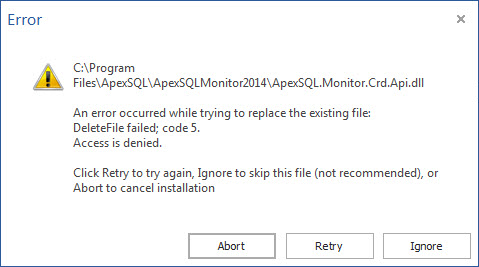
Resolution
In this situation, it is recommended to re-install ApexSQL Monitor in the following way:
- Initiate the uninstallation process from the Windows Programs & Features dialog (Add/Remove programs dialog on older Windows versions).
- In the ‘Do you want to delete the ApexSQL Monitor repository database?’ prompt select ‘No’. This will uninstall ApexSQL Monitor and all its components, but keep the database with all collected data on the SQL server.
- Initiate and complete the installation process as if installing the application for the first time. ApexSQL Monitor will automatically recognize the database on the SQL server and connect to it, which will enable it to read the stored data in addition to utilizing database to store any new monitoring data.
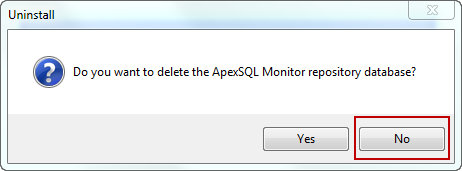
This ensures that ApexSQL Monitor R3 is properly installed on the system and that all of the previously collected important data has been preserved.









