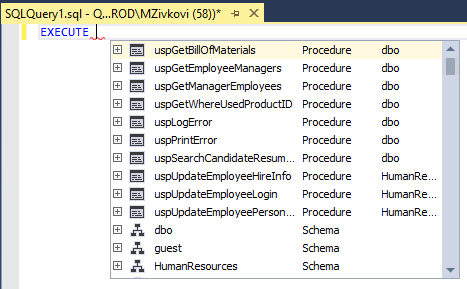Applies to
Symptoms
When typing is started in the query editor, stored procedures and functions do not appear in the hint-list of suggestions.
Problem
When typing is started, suggestions based on the typed code in a query editor appear offering a hint to complete keyword, SQL fragment, or even entire SQL statement.
For example, if you type a Select (*) From statement followed by a space, all relevant suggestions will appear in the hint-list (e.g. table objects):
SELECT * FROM
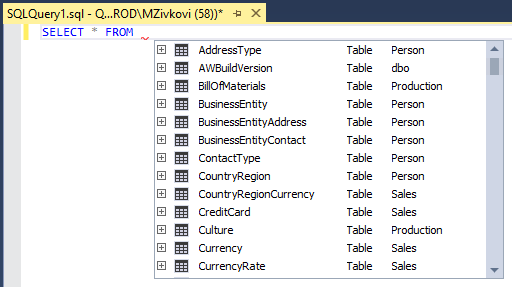
When using the EXECUTE or EXEC statement in the query editor, suggestions relevant for this statement (e.g., names of the procedures) do not appear even though they should:
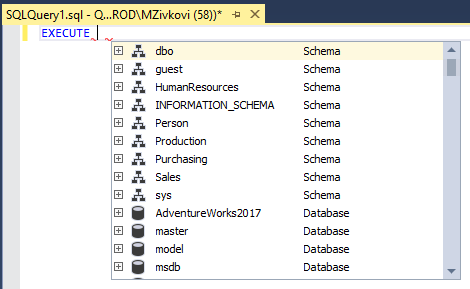
Solution
To resolve this, go to the ApexSQL main menu in SSMS, from the ApexSQL Complete sub-menu, and choose the Options command:
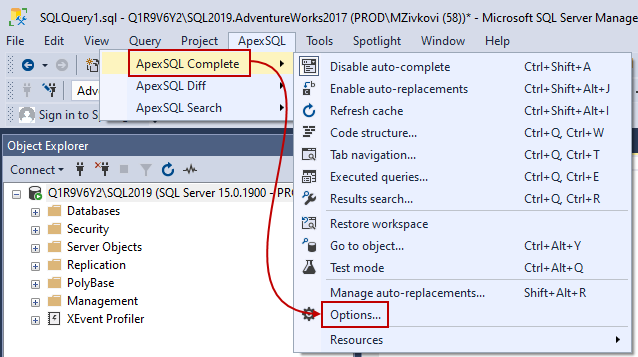
In the Options window, switch to the Hints tab:
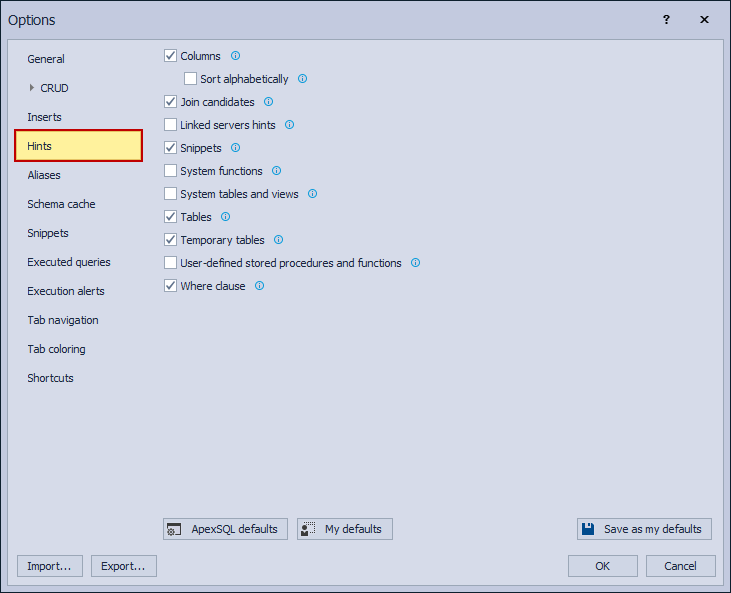
Under the Hints tab, check the User-defined stored procedures and functions checkbox:
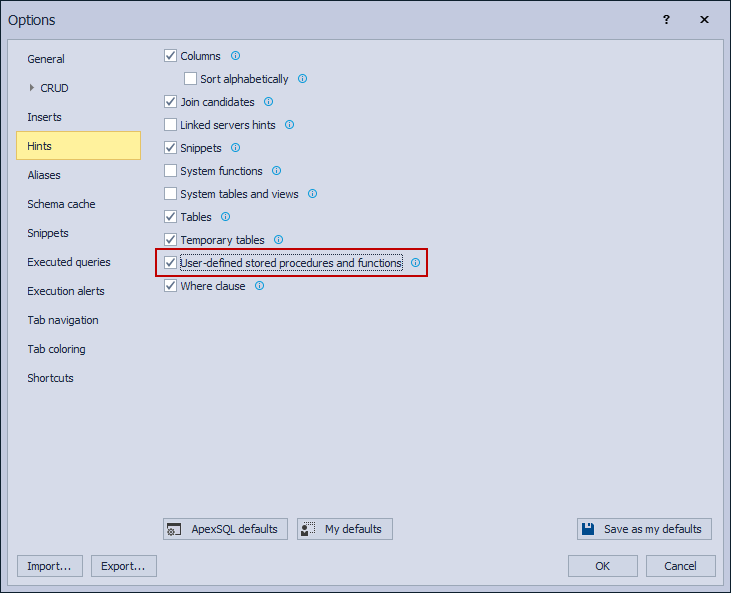
Click the OK button on the Options window to save changes and refresh the cache by clicking the Refresh cache command from the ApexSQL Complete main menu or use the Ctrl+Shift+Alt+I shortcut:
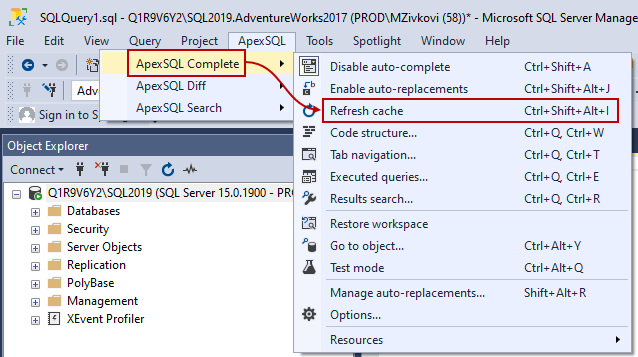
Now, when in a query editor, type EXECUTE or EXEC statement, and the hint-list is populated with suggestions relevant to this statement (e.g., user-defined stored procedures objects):