Summary
This article explains what to do when encountering a disabled Code structure pane in Visual Studio and SQL server Management Studio when you activate it using the Code structure command from the main ApexSQL Complete menu
Symptoms
After clicking on the Code structure command in the ApexSQL Complete menu, the Code structure pane appears on the left side of the query tab, but without any code structure displayed and with buttons disabled
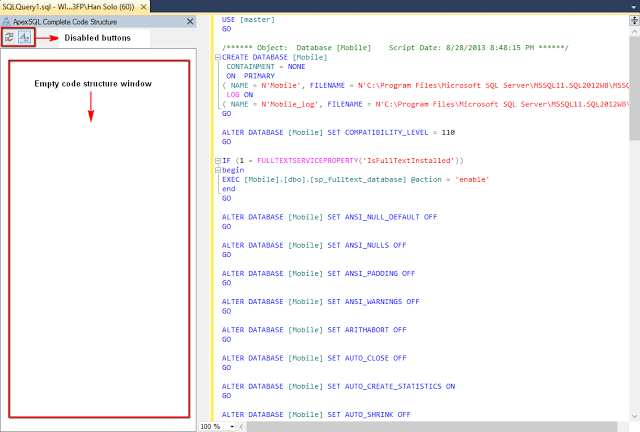
Resolution
To enable the Code structure viewer:
- In the ApexSQL -> ApexSQL Complete menu, click Enable Auto-complete
The Code structure viewer will be populated immediately
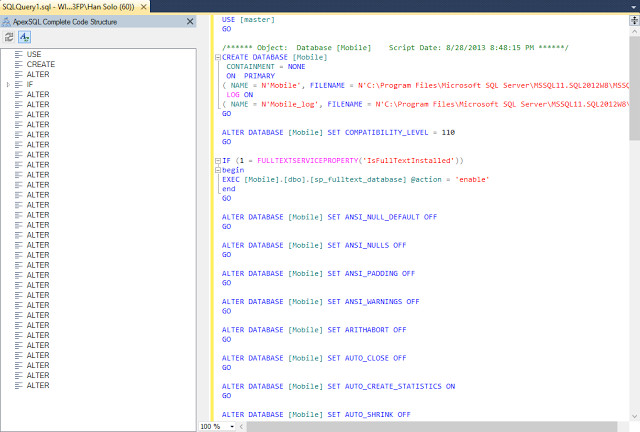
Background
The ApexSQL Complete Code structure viewer feature, although not related to the Auto-complete feature, depends on the Auto-complete feature state
Planned Resolution
ApexSQL is currently working to fix this issue permanently and hope to have this issues resolved soon
Last Review
September 2, 2013









