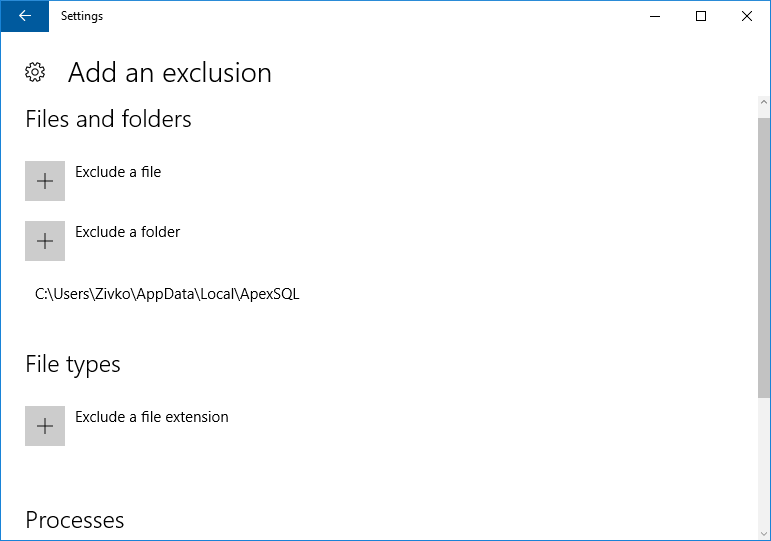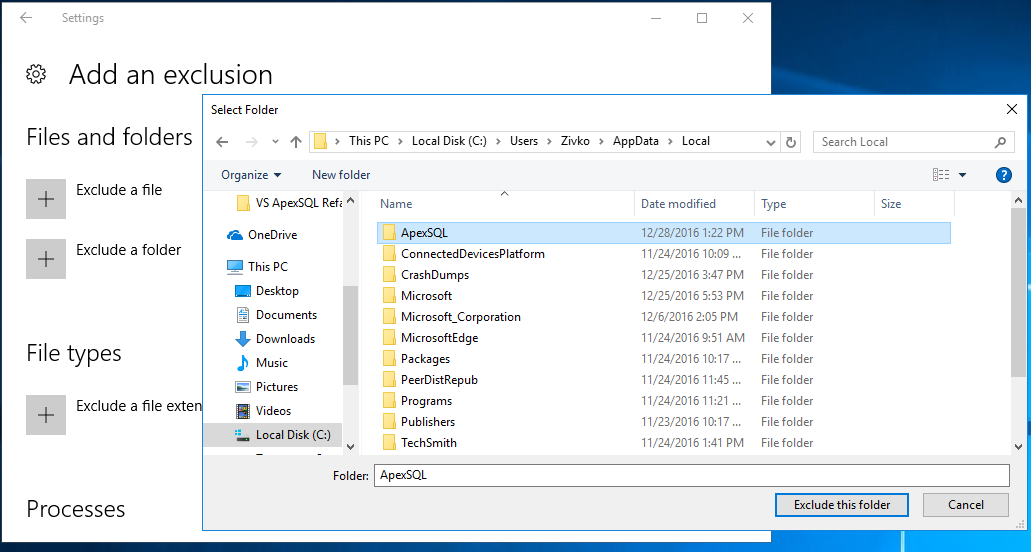Applies to
ApexSQL Complete
Symptoms
This article explains what to do when the ApexSQL Complete hint-list requires too much time to load or occasionally “freezes” SQL Server Management Studio.
Problem
If Windows 8 or Windows 10 is the OS and Windows defender is turned on, it may negative impact ApexSQL Complete hint-list performance. Windows defender checks the ApexSQL Complete hint-list prior to loading which degrades the performance of the hint list and sometimes prevents it from loading at all.
Resolution
To resolve this, the ApexSQL folder from this location C:\Users\<user_name>\AppData\Local\ must be excluded from Windows defender scanning.
Go to Settings and click the Update & security option:
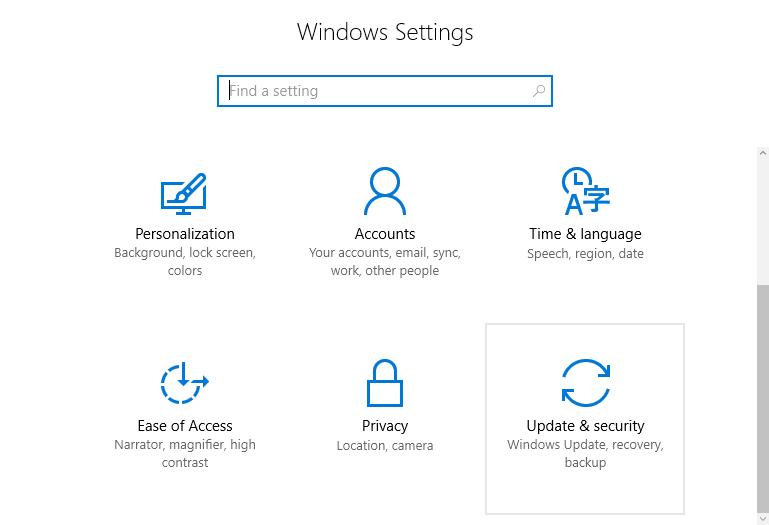
On the left side of the Settings window, click the Window Defender tab:
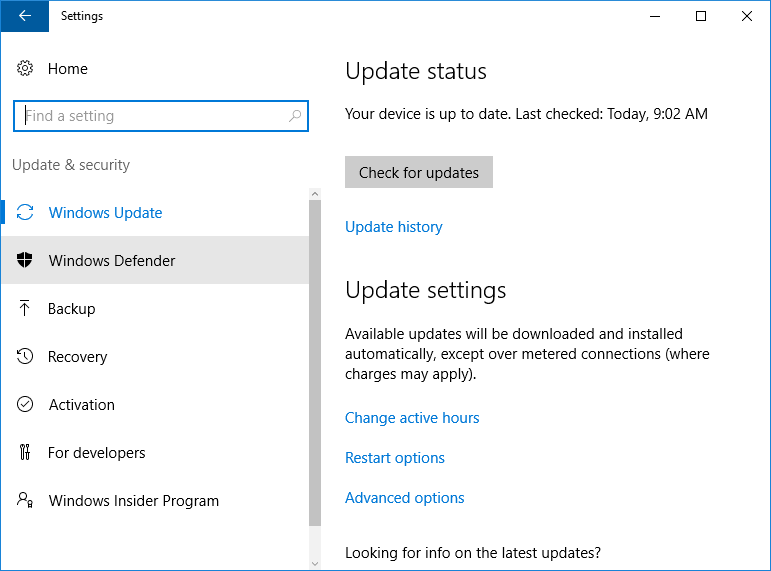
Under the Exclusions section, click the Add an exclusion option:
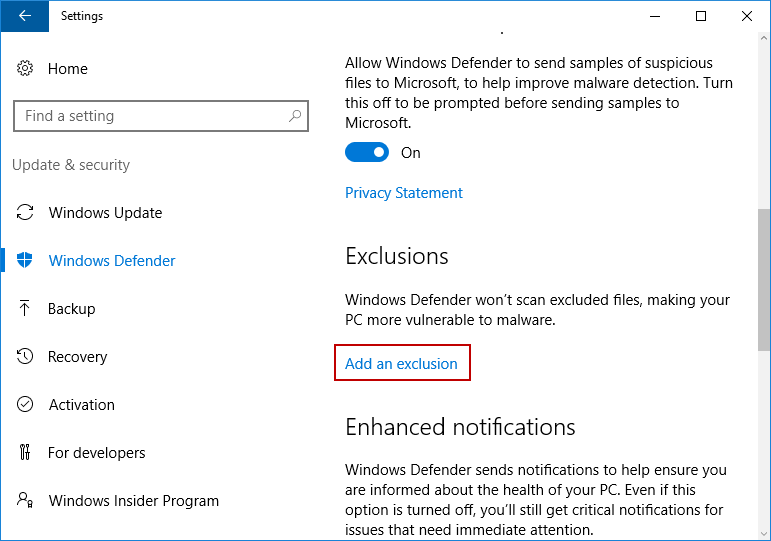
Find the ApexSQL folder in this location: C:\Users\<user_name>\AppData\Local\ and press the Exclude this folder button:
The ApexSQL folder should now be placed in the list under the Exclude a folder section: