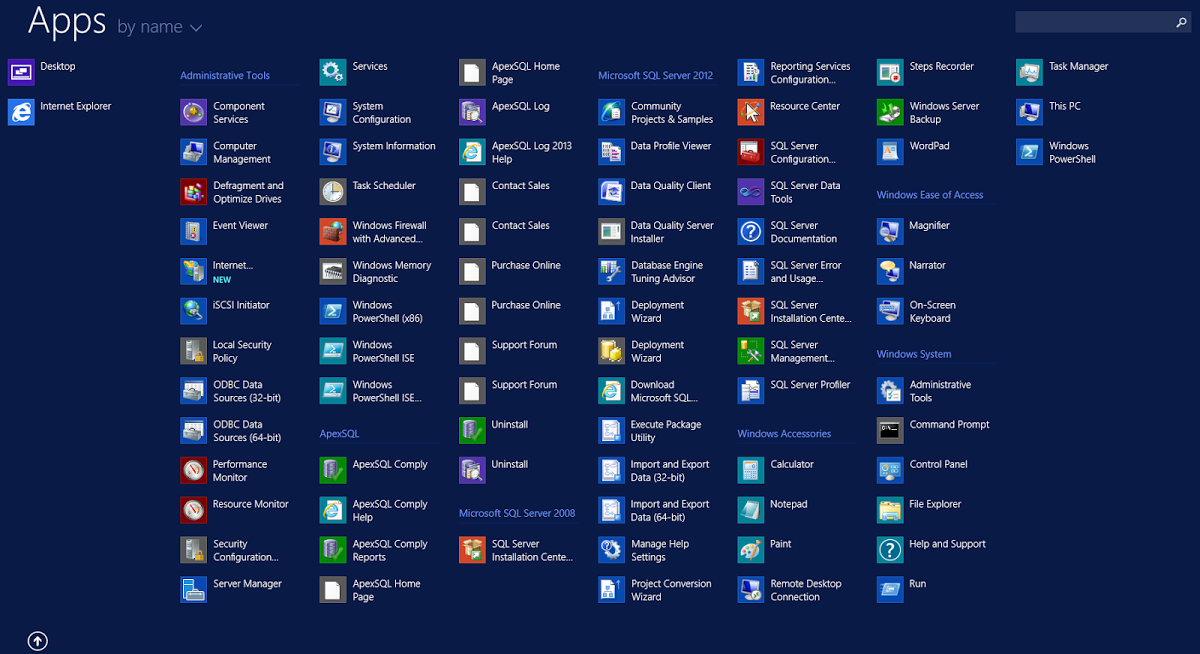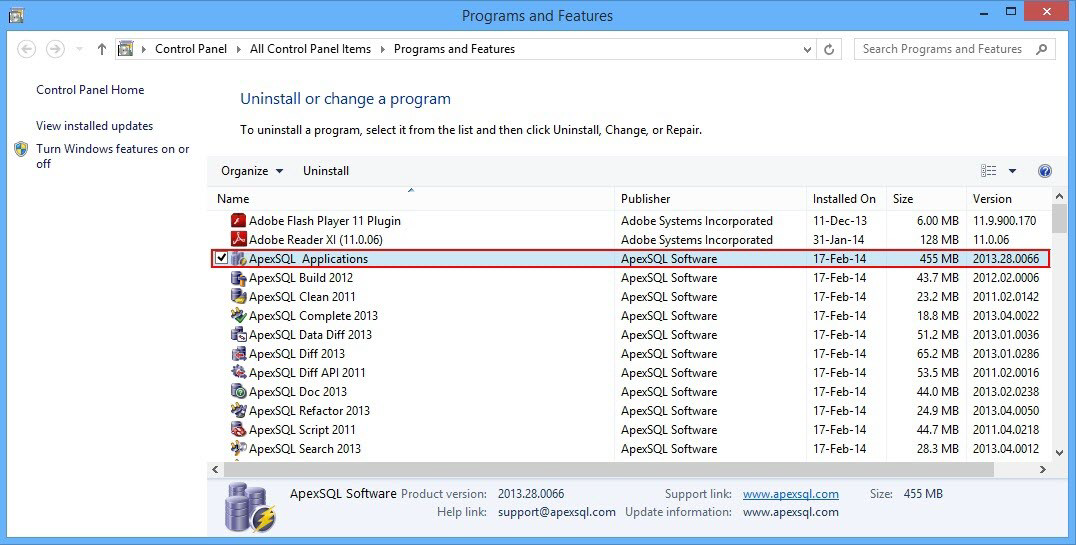Applies to
ApexSQL Enterprise installer
Summary
This article explains the crowded Start menu, Apps submenu issue after installing ApexSQL tools via the Enterprise installer
Symptoms
Users with Windows 8/Windows Server 2012 and Windows 8.1/Windows Server 2012 R2 operating systems will have the Apps submenu of the Start menu crowded with shortcuts for ApexSQL tools
Background
A new version of ApexSQL Enterprise installer caused a change in the Start menu Apps submenu shortcut deployment, making the Apps submenu crowded with shortcuts for ApexSQL tools
Affected versions:
ApexSQL Enterprise installer 2013.28.0065
Resolution
Uninstall previously installed ApexSQL applications by going to Control Panel -> Programs and Features, and choose the ApexSQL Applications
Download the new ApexSQL Enterprise installer from here