Summary
This article explains what to do when the ”Component Licensing” dialog appears with the message “ERM Diagram 4.1. You have xx days remaining of your evaluation” when using the Visual dependencies feature
Symptoms
The request to activate the third-party ERM Diagram message shows up when the using visual dependencies graphs
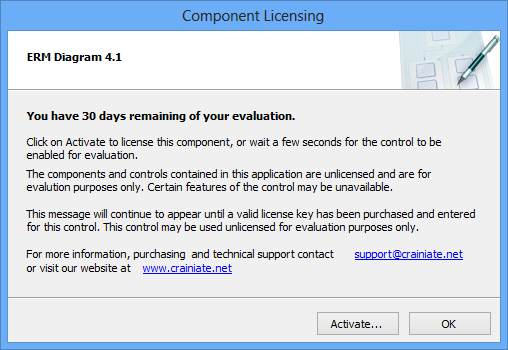
Affected versions:
| ApexSQL Search | 2013.02.0008 and previous |
| ApexSQL Doc | 2013.02.0238 and previous |
Workaround
After the “Component Licensing” dialog appears, it will take 5 seconds before it allows the user to click the OK button. Click the OK button and application will continue to work normally. The “unlicensed” ERM Diagram is fully functional and does not have any limitations
Background
ApexSQL does in fact have a commercial license for this component but due to a bug in the product the dialog is still shown
Resolution
Download the latest version of ApexSQL Search from here
Download the ApexSQL Doc patch from here
Last review
September, 20 2013









