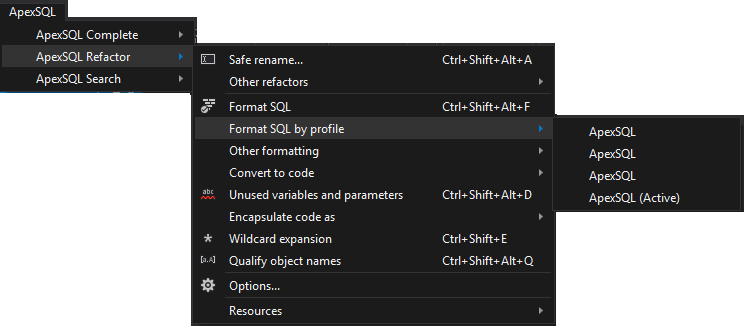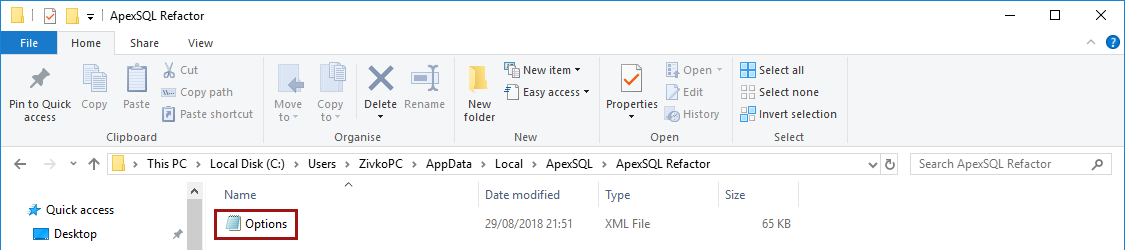Applies to
ApexSQL Refactor version 2018.02
Symptoms
This article explains how to resolve the problem with duplicate of profiles which prevents us from saving a newly created profile.
Problem
After creating a new profile and setting some options, when click on the Save button of the Options dialog, the “Formatting profiles with duplicate names exist” message appears:
When checking the list of the profiles under the Profile drop-down box, all profile names will be changed to the ApexSQL pre-defined profile:
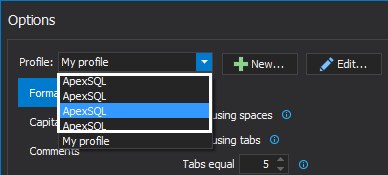
Because of that, the newly created profile cannot be saved:
This happens for new users of version 2018.02 who haven’t previously installed ApexSQL Refactor
Affected version:
ApexSQL Refactor 2018.02.0318
Resolution
Uninstall ApexSQL Refactor and delete the Options file which by default is located on this path: C:\Users\<User name>\AppData\Local\ApexSQL\ApexSQL Refactor
Install the latest version from this link.