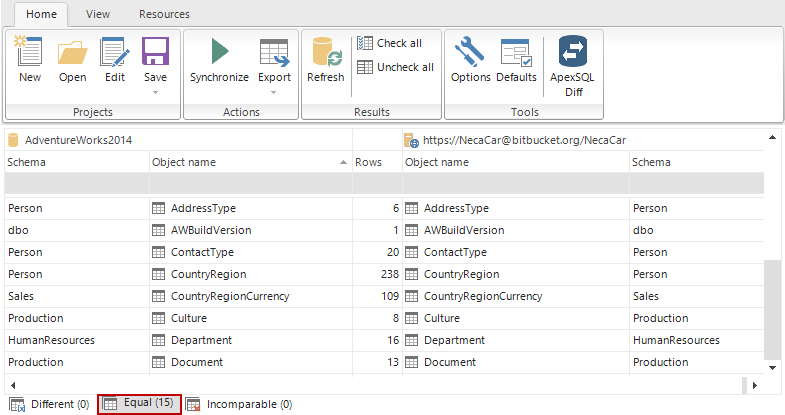Applies to
ApexSQL Data Diff
Symptoms
“Connection was failed with message: ‘The executable did not complete within the allotted time’” message can be encountered during the recomparison after synchronizing to the Mercurial source control repository, when the synchronization script exceeds 300 MB in size. This message can be also encountered if the connection speed between local machine and Mercurial hosting service is slow.
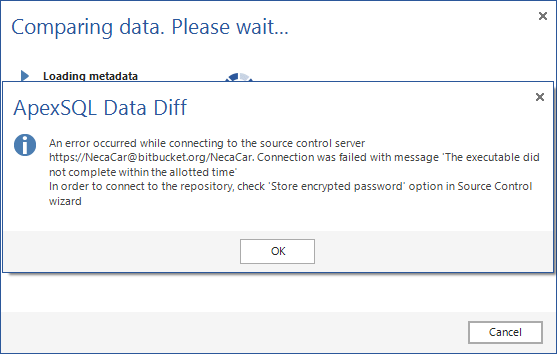
Workaround 1
-
Once the above message is encountered, click the OK button and the Result grid window will be shown
-
Click the Refresh button from the Home tab:
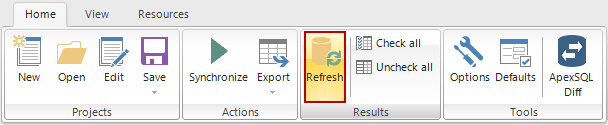
-
Once the Results grid is refreshed with latest changes, if all objects with corresponding rows were previously selected for synchronization, those should be shown in the Equal tab of the Results grid:
-
Restart the application and choose the same data sources
-
Once the data sources are set, click the Compare button in the New project window
-
The Results grid will show the latest synchronized objects in the Equal tab, once the comparison process is finished
Workaround 3
-
Repeat the same steps from workaround 2
-
Check only a couple of objects in the Results grid. Depending on the number of rows in objects the generated synchronization script shouldn’t exceed 300 MB in size
-
Click the Synchronize button from the Home tab
-
Under the Output options step of the Synchronization wizard, choose the Update files to source control action
-
In the last step of the Synchronization wizard, click the Synchronize button in the bottom-right corner
Affected version:
ApexSQL Data Diff 2016.03.0110
Resolution
This issue has been solved in the latest version of ApexSQL Data Diff that can be downloaded from here