Applies to
ApexSQL Log, ApexSQL Recover
Summary
This article explains how to resolve an issue which prevents ApexSQL Log or ApexSQL Recover from starting. When either application is launched, the ‘Unknown error has occurred. Please see %AppData%\Local\ApexSQL\<application name>\crash.txt’ error is encountered, and application fails to start.
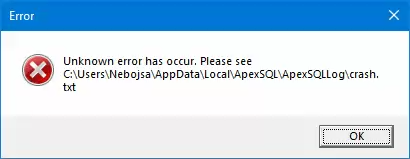
Cause
The sole cause for this issue is incompatibility of ApexSQL Log and ApexSQL Recover with the specific version of ApexSQL Data Diff – the 2018.03.0215 release. If this specific version of ApexSQL Data Diff is installed on the same system as any version of ApexSQL Log or ApexSQL Recover, afore mentioned issue will prevent either tool from starting regardless if ApexSQL Data Diff application is running or not – it’s mere presence on the system will block the both tools from starting.
Resolution
A quick workaround for the issue is to simply ensure that ApexSQL Data Diff 2018.03.0215 version is not installed on the system together with ApexSQL Log or ApexSQL Recover, and in case it is, it can simply be uninstalled, resolving the issue immediately.
Additionally, a fix for this issue has been included from the next available ApexSQL Data Diff version so more elegant solution is to simply update ApexSQL Data Diff by running the ‘Get updates’ check within the application main menus’ Resources tab and completing the update wizard, which will allow usage of all tools on the same system.
Alternatively, updating to the next version can be performed manually by downloading the newer version of ApexSQL Data Diff from here and running the upgrade process manually.









