Applies to
ApexSQL Model
Symptoms
When trying to load ApexSQL Model project file with from ApexSQL Model R1 version in ApexSQL Model R2 version you will get empty diagram with no objects loaded.
Resolution
If you have recently created a database, just reverse engineer it into a new model in ApexSQL Model 2018 R2. If you haven’t done so, please follow the next steps
- Open your project file using ApexSQL Model R1 by clicking on Open button in Main menu
- Create a DDL script by clicking on Forward engineering button in Main menu. Enter database name, click OK and DDL script will be generated.
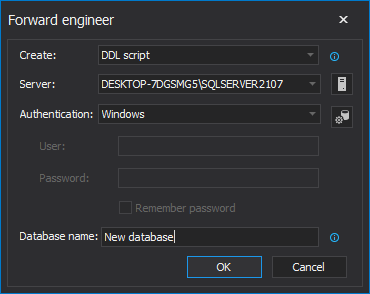
- Execute the generated script and you will get a database created
- Then uninstall ApexSQL Model R1 and install ApexSQL Model R2
- Load the database using Create model button under the Action tab in Main menu. Select database you created, click OK button and database will be loaded so you can use all objects that you had in project file.
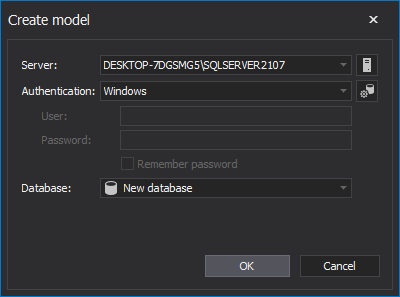
After this you will be able to work normally in 2018 R2









