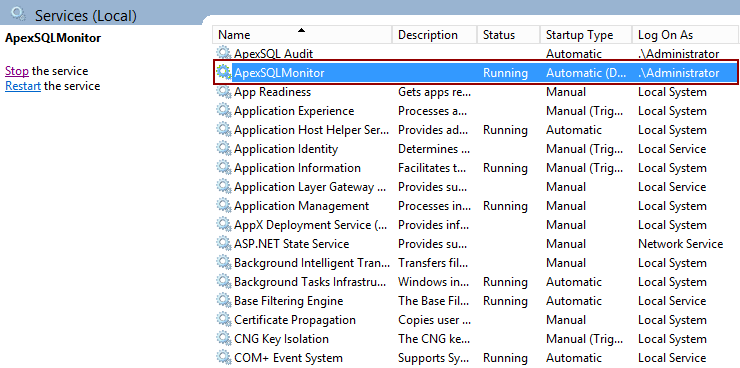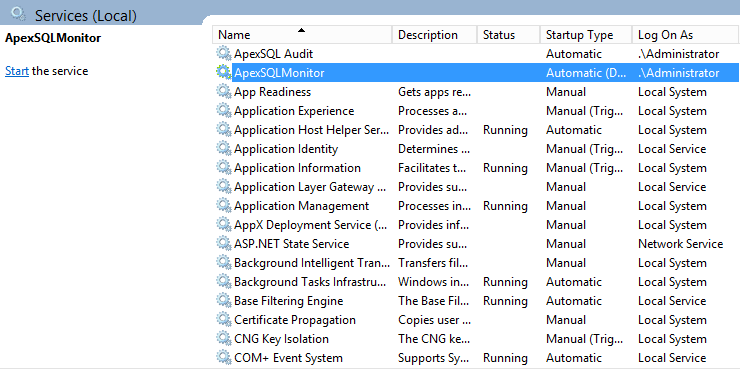Applies to
ApexSQL Monitor
Symptoms
A SQL Server instance can’t be put offline using the SSMS Take Offline command when the hosting SQL Server is monitored by ApexSQL Monitor
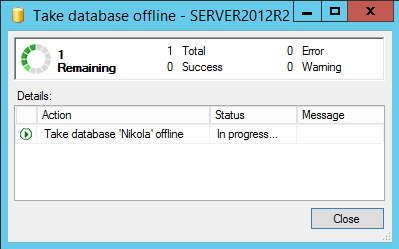
Affected versions:
ApexSQL Monitor 2014 R3 and earlier
Workaround
For users that run into this issue, the problem can be solved by temporarily by stopping the ApexSQL Monitor service. To do that:
- Run Services from the Control Panel->All Control Panel Items->Administrative Tools
-
Locate and select the ApexSQLMonitor service
-
Press the Stop the service on the left side and wait for the ApexSQLMonitor service to stop
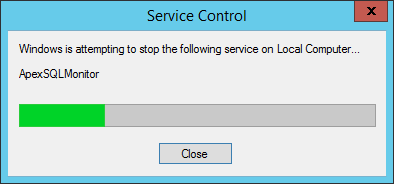
-
Once the ApexSQLMonitor service is stopped, the database will be taken offline successfully
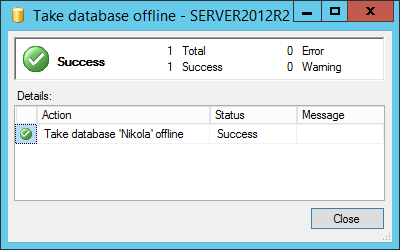
-
Press Start the service to start the ApexSQLMonitor service again
ApexSQL plans to fix this issue in the next immediate release and we apologize for the inconvenience