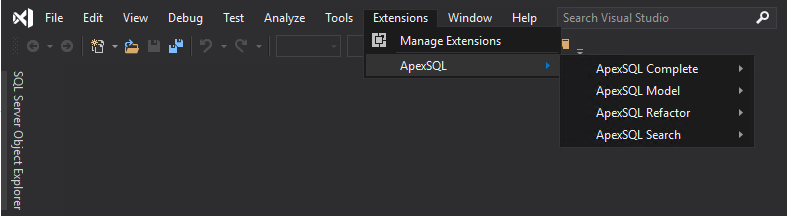Applies to
ApexSQL add-ins
Symptoms
With the release of Visual Studio 2019, Microsoft added tags in the Extensions and Updates dialog to help quickly understand whether an extension is in Preview, is a Paid extension, or is in a Trial period. This article explains how to find the installation of ApexSQL add-ins in the latest version of Visual Studio when ApexSQL item is not available among the main menu in the host application.
Problem
During the installation process, in the host integration step, Microsoft Visual Studio 2019 host is chosen for integration:
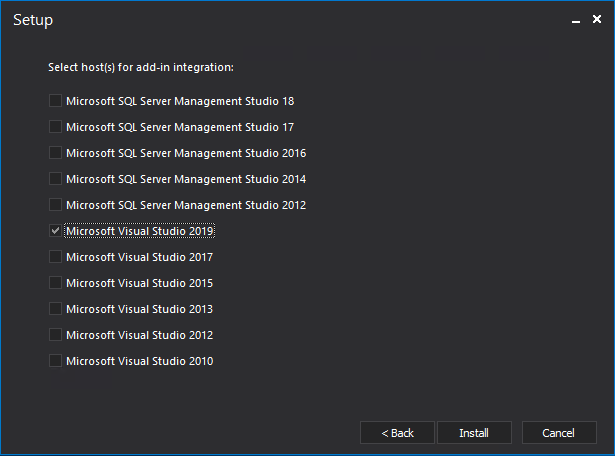
The installation process is completed successfully:
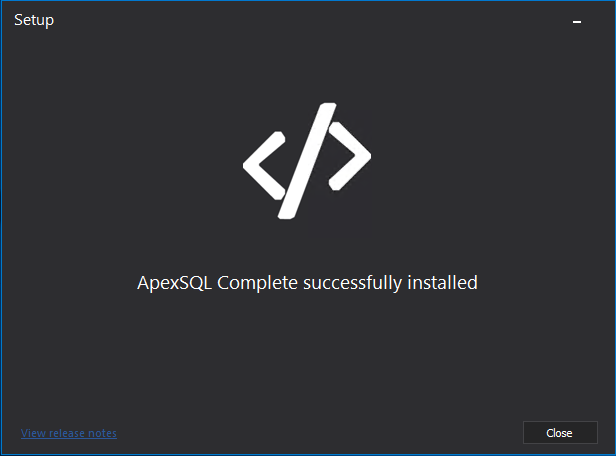
But when VS 2019 is open, ApexSQL menu does not appear in the main menu:
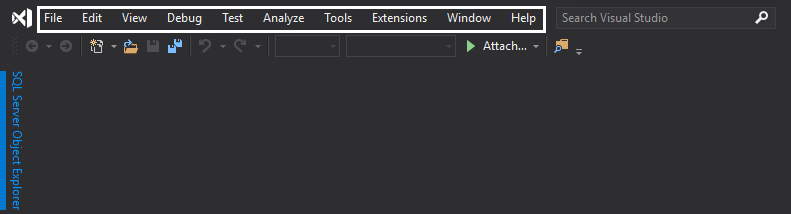
Solution
In VS 2019 all ApexSQL add-ins are placed under the Extensions menu: