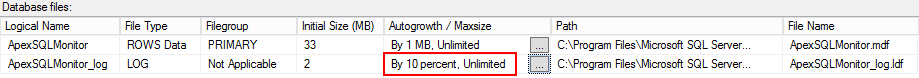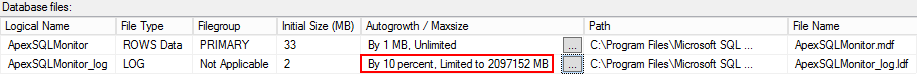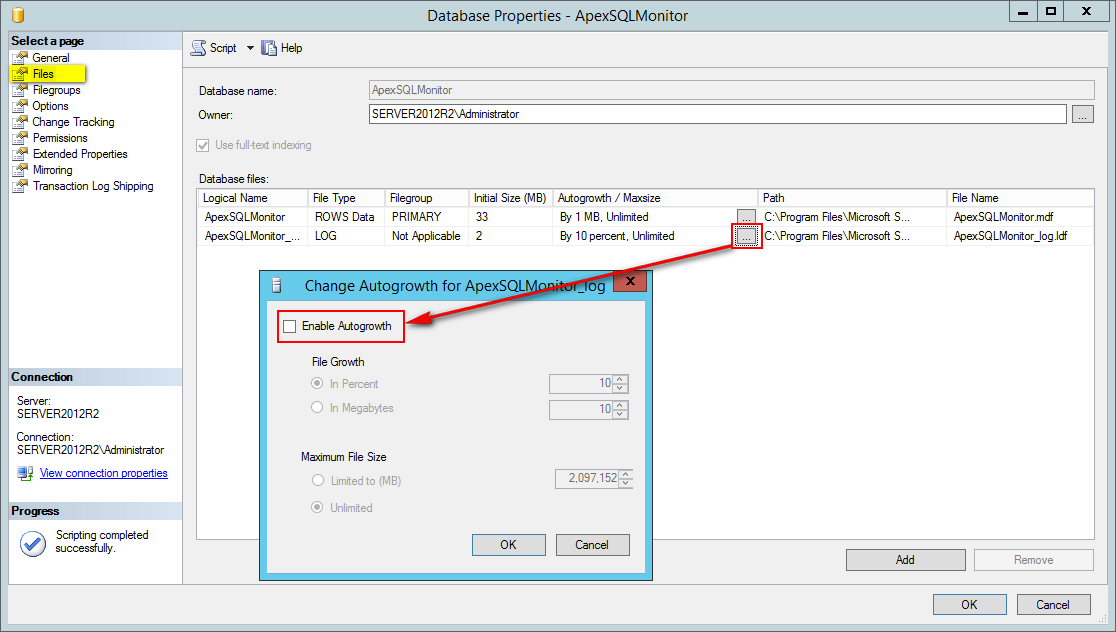Applies to
ApexSQL Monitor
Symptoms
Free hard disk space can be used up due to continuous growth of the ApexSQL Monitor repository database log file.
Cause
ApexSQL Monitor uses the default SQL Server instance settings when creating the ApexSQL Monitor repository database, which means the Auto growth option is turned on. This allows for a transaction log to grow very large:
When ApexSQL Monitor is used in the context of this setting value, every time the application purge data from the repository database, the log file size increases. In situations when the application collects a large amount of data regularly, hard disk space can be used up.
Affected versions:
ApexSQL Monitor 2014.02.0061 and earlier.
Resolution
The problem can be solved by switching the ApexSQLMonitor repository database to the Simple recovery model and turning off the Auto growth option. This can be done by executing the following T-SQL script against the ApexSQLMonitor database:
USE [master] GO ALTER DATABASE [ApexSQLMonitor] SET RECOVERY SIMPLE WITH NO_WAIT GO ALTER DATABASE [ApexSQLMonitor] MODIFY FILE ( NAME = N'ApexSQLMonitor_log', MAXSIZE = UNLIMITED, FILEGROWTH = 0) GO
Also, the Auto growth option can be turned off by unchecking the Enable Auto growth option in the Change Auto growth dialog of the ApexSQL Monitor database properties Files tab:
Additionally in order to release the space occupied by the ApexSQL Monitor database transaction log file, the following script should be executed:
USE [ApexSQLMonitor] GO DBCC SHRINKFILE (N'ApexSQLMonitor_log' , 0) GO
The issue will be fixed in next application release of ApexSQL Monitor.
If you experience such issue and need any additional help and/or assistance, please contact ApexSQL Support team. We apologize for any inconvenience.