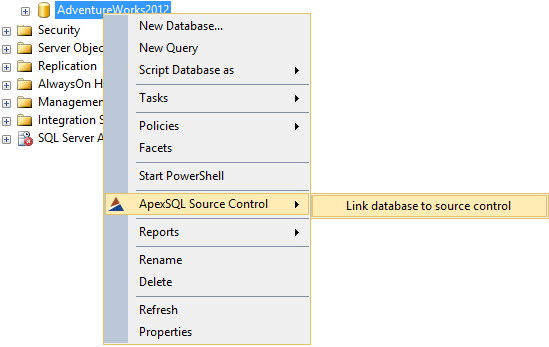Applies to
ApexSQL Source Control
Symptoms
After upgrading from the previous versions to 2015.03.0065 or higher, ApexSQL Source Control cannot detect the previously linked shared databases and a “The path is not of a legal form” error is encountered when opening the Action Center tab:
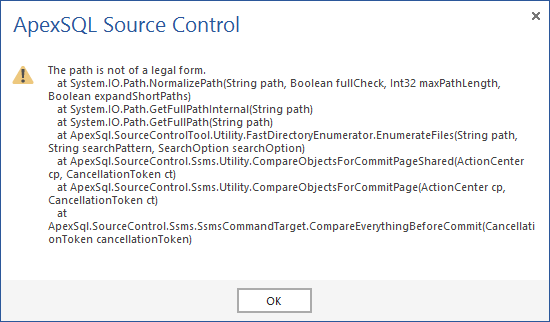
Affected versions
ApexSQL Source Control 2015 R2 and earlier
Resolution
To bring ApexSQL Source Control 2015 R3 into a working state as it was prior to upgrade:
-
Select shared database in Object Explorer and click Remove link to source control:
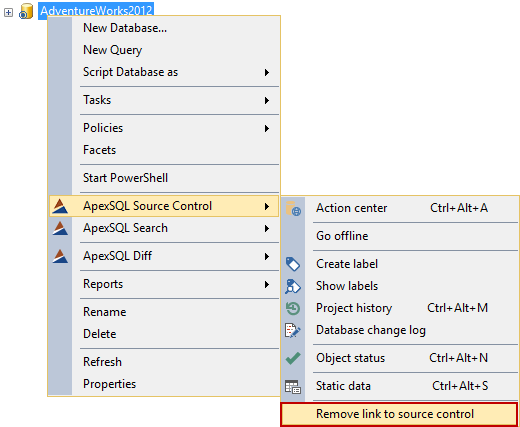
-
Manually delete system tables, system stored procedure and database trigger that have been created by ApexSQL Source Control:
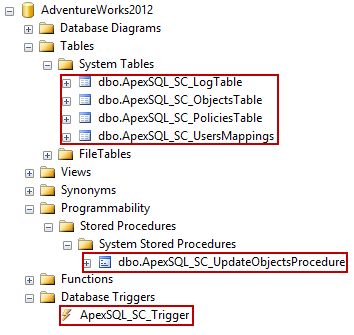
- Close the SQL Server Management Studio
- Delete ApexSQL Source Control application data folder located at: C:\Users\<current_user>\AppData\Local\ApexSQL\
-
Start SQL Server Management Studio, right-click the database, and in context menu select Link database to source control from the ApexSQL Source Control submenu: