Applies to
Symptoms:
Working with large databases can lead to the system out of the memory issue in SQL Server Management Studio.
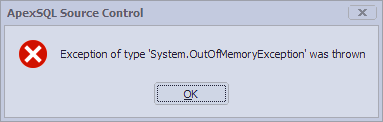
|
Quick tip:
‘’Large database’’ in ApexSQL Source Control applies to the number of rows in linked database objects scripts e.g. hundred linked database objects can contain more than 10K rows in their scripts |
This issue can be encountered when continuous comparing is done in the Action center tab. Each time the Action center tab is started or refreshed, every script row from all linked objects from selected database is compared with the repository scripts of the same object. This action eats up SQL Server Management Studio internal memory, which is only 2GB of RAM. When this memory is maxed out, the system out of memory exception will be encountered.
Workaround:
To prevent this issue, the Action center tab should be refreshed as infrequently as possible, e.g. once a day, instead of refreshing it for every single change.
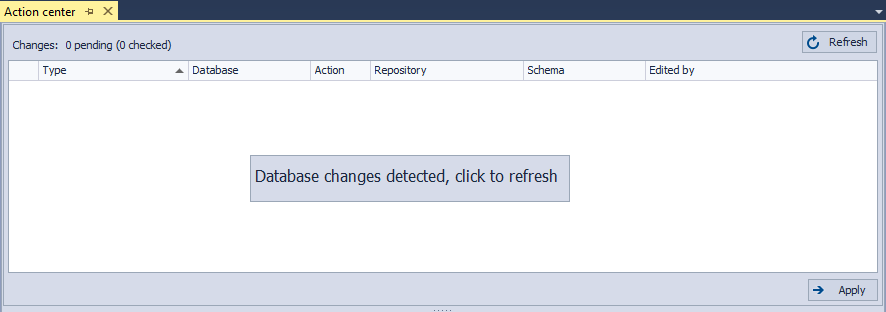
Another way to prevent this issue is to restart SQL Server Management Studio more often, to shorten the sessions in which the comparison step will be done more than a few times.
When the system out of memory error is encountered, restarting SQL Server Management Studio will clear consumed memory.
Affected versions:
This issue affects all ApexSQL Source Control versions, but the issue encountered less frequently in the newest versions.
Planned resolution
This issue should be resolved by the end of 2019









